Feature your business, services, products, events & news. Submit Website.
Breaking Top Featured Content:
Best 20 Voice Recorder Apps for Small Business
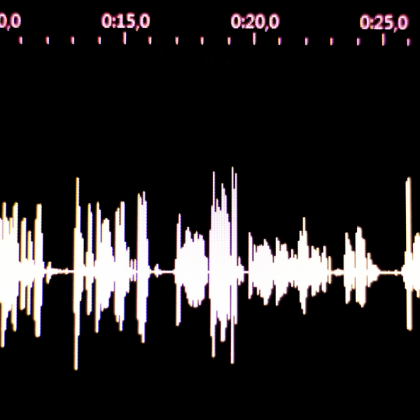
In today’s fast-paced world, small business owners seeking the best voice recorder app need quick, efficient solutions for recording and sharing ideas while mobile. Whether it’s for capturing spontaneous thoughts without a notebook or avoiding typing on your phone, a top voice recorder app can be your ideal tool.
Our Methodology: How We Chose the Best Voice Recorder App
In choosing the best voice recorder app, we assess features that contribute to recording quality, ease of use, and versatility, crucial for various recording needs.
Our methodology for this selection employs a scale from 1 to 10, with each criterion’s score reflecting its importance in providing a high-quality recording experience.
Higher scores, closer to 10, are given to features that are particularly vital for an effective voice recorder app, such as audio quality, user-friendliness, and file management capabilities.
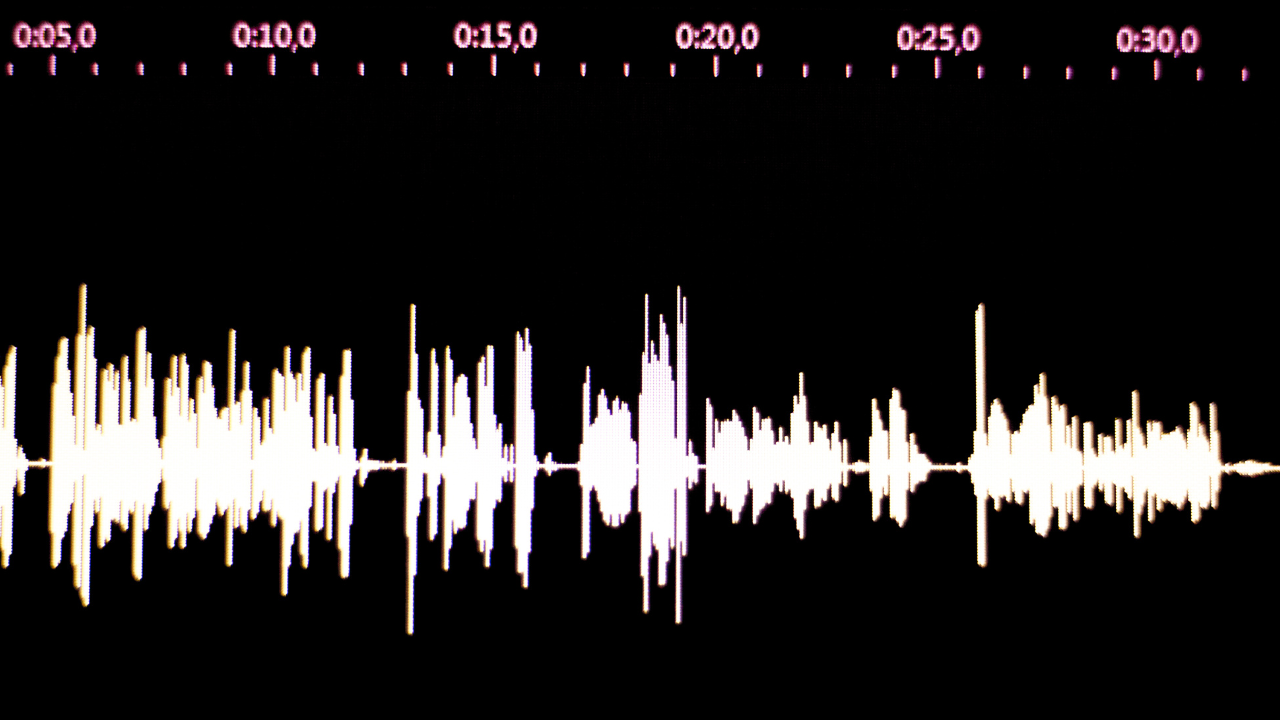
Audio Quality and Clarity (10/10)
The most critical aspect is superior audio quality, ensuring clear and crisp recordings without background noise or distortion.
User Interface and Usability (9/10)
An intuitive and straightforward interface is highly valued for easy operation and accessibility, especially for users who need to record on the go.
File Management and Organization (9/10)
Efficient file management, including easy organization, labeling, and searching of recordings, is essential for handling multiple audio files.
Sharing and Export Options (8/10)
The ability to easily share and export recordings in various formats is crucial for compatibility with different platforms and use cases.
Recording Length and Size Limits (8/10)
Apps allowing extended recording lengths without significant restrictions on file size are preferred for versatility in different recording scenarios.
Integration with Other Apps and Services (7/10)
Integration capabilities with cloud storage services and other productivity apps add significant value for seamless workflow.
Transcription Features (7/10)
Automatic transcription capabilities are beneficial for converting audio recordings to text, useful in various professional and personal contexts.
Customization and Advanced Settings (6/10)
Customization options, such as adjustable quality settings and recording sensitivity, cater to specific recording needs.
Reliability and Performance (6/10)
Consistent performance and reliability, with minimal crashes or errors, are key for dependable recording experiences.
Security and Privacy (6/10)
Robust security measures to protect sensitive recordings, especially for confidential or personal content, are essential.
Background Recording Capability (5/10)
The ability to record in the background while using other apps is a useful feature for multitasking.
Our methodology is designed to guide users toward voice recorder apps that not only provide high-quality audio recordings but also offer a range of features for efficient file management, sharing, and versatility in use.
By focusing on these key aspects, we aim to highlight apps that are practical, user-friendly, and adaptable to various recording needs, from professional to personal use.

Best Voice Recorder App List
There are plenty of different apps with this function for both Android and iOS devices, some with unique features. Here are 20 different options to consider.
Voice Memos
The voice recorder app that comes standard on iOS devices, Voice Memos gives you the ability to record, pause, and save your memos on your device. You can also send them via email or share via social media. So if all you need are the basics, you might simply choose to stick with this standard option.
Voice Recorder
An free iPhone app with a few features that go beyond what is offered in the Voice Memos app included on those devices. Voice Recorder offers unlimited recordings, transcription, and audio editing. Some advanced features are offered as in-app purchases.
Audio Recorder
A simple recording option from Sony, Audio Recorder offers memo recording, transcription, and editing features. You can also save and upload your recordings to cloud platforms.
Just Press Record
This app prides itself on simplicity. Just Press Record lets you tap to record from the app or even your phone’s home screen. Then it backs up the recordings in iCloud, transcribes them, and even lets you send them to other apps with audio and text functionality. The cost to purchase is $4.99.
Easy Voice Recorder
A simple solution for Android devices, Easy Voice Recorder offers an option to hit record right from the home screen. You can also take and save long recordings, in case you need to record meetings or lectures. Then you can also share and organize your recordings into different categories.
Parrot
Parrot offers a completely customizable voice recorder experience for Android devices. It includes HD voice recording that you can edit and configure to your exact specifications. It also includes some video and call recording options.
iTalk Recorder Premium
A fully-featured recording app, iTalk Recorder Premium is available for iOS devices for $1.99. It offers simple recording and then the ability to share your files via email, iTunes File Sharing, and AirDrop.
Smart Recorder
This Android app features a simple user interface and high quality sound recording. You can use Smart Recorder to record long conversations or thoughts or even music.
Voice Record Pro
A professional voice recorder with plenty of editing options, Voice Record Pro lets you record MP4, MP3 and WAV files and even convert to different formats. You can also save and share your recordings once they’re completed.
Cogi
Cogi is an Android app that lets you record memos with one click. Then you can add images, notes and even hashtags to find the most relevant memos later on. You can also back up memos to the cloud.

Say&Go
Say&Go is a voice recorder app for iOS that is meant for quick notes. You can set it to automatically save and share each message. You can even use them as reminders for specific tasks.
Snipback
Snipback is like the DVR for your phone. You can leave it on your phone and then go back to record something that happened up to 30 seconds ago. Say you’re having a really thought provoking conversation and someone shares a thought you want to remember. Even if you weren’t recording, you can go back to save that thought. It’s available for both iOS and Android devices.
Rev
A transcription service that will turn your recordings into written content, Rev also offers mobile apps for both iOS and Android devices. The apps themselves are free, and transcription costs $1 per minute.
360 Recorder
360 Recorder is a fully featured app that offers recording, transcription and phone call options so that you can save both musings and conversations. It’s available for free on iOS devices with in-app purchases available.
RecForge II
RecForge II is an Android app that can be used to record voice memos as well as things like music. It includes some advanced features like the ability to skip silences and adjust tones.
Evernote
Evernote isn’t just a voice recorder — it’s a mobile and web app that you can use to take all different types of notes and organize your information. But voice recording is a feature that’s included in the free mobile apps for both iOS and Android.
OneNote
Microsoft’s note taking platform OneNote also offers a variety of different note-taking features. In the free Android and iOS apps, voice recording is one of the functions available.
Hi-Q MP3 Voice Recorder
This voice recording option is meant for those who need high quality sound, like those who might want to record thoughts speeches to share on their websites or email lists. Hi-Q MP3 Voice Recorder is available for free for Android devices.
Call Recorder
If you’re ever in need of a solution to record phone calls, like interviews or brainstorming sessions with team members, Call Recorder offers a solution for Android devices. It does have a regular voice recording feature as well, but not as many advanced options as other voice recorders.
Tetra
Another app that specializes in call recording, Tetra lets you make calls through the app, flag important moments that you want to go back to, and then take notes and share snippets of the conversation afterward. This one is available for iOS devices.

Comparing The Best Voice Recorder Apps
To help you choose the right voice recorder app for your needs, here’s a comparison table highlighting the key features, platforms, and pricing of the top apps listed in the article.
| App Name | Key Features | Platforms | Price |
|---|---|---|---|
| Voice Memos | Basic recording, sharing | iOS | Free |
| Voice Recorder | Unlimited recordings, transcription, editing | iOS | Free, with in-app purchases |
| Audio Recorder | Memo recording, cloud upload | Android, iOS | Free |
| Just Press Record | One-tap recording, iCloud backup, transcription | iOS | $4.99 |
| Easy Voice Recorder | Home screen recording, long recordings, organization | Android | Free |
| Parrot | HD recording, editing, video/call options | Android | Free |
| iTalk Recorder Premium | Simple recording, file sharing | iOS | $1.99 |
| Smart Recorder | High quality sound, simple UI | Android | Free |
| Voice Record Pro | Multi-format recording, editing | Android, iOS | Free |
| Cogi | One-click recording, note/tag addition | Android | Free |
| Say&Go | Quick notes, auto-save/share | iOS | Free |
| Snipback | Retroactive recording, conversation capture | Android, iOS | Free |
| Rev | Transcription service, recording app | Android, iOS | Free, transcription at $1/min |
| 360 Recorder | Recording, transcription, call options | iOS | Free, with in-app purchases |
| RecForge II | Music and voice recording, advanced features | Android | Free |
| Evernote | Note-taking with voice recording | Android, iOS | Free |
| OneNote | Note-taking platform with recording | Android, iOS | Free |
| Hi-Q MP3 Voice Recorder | High-quality sound recording | Android | Free |
| Call Recorder | Call and voice recording | Android | Free |
| Tetra | Call recording, note-taking, sharing | iOS | Free |
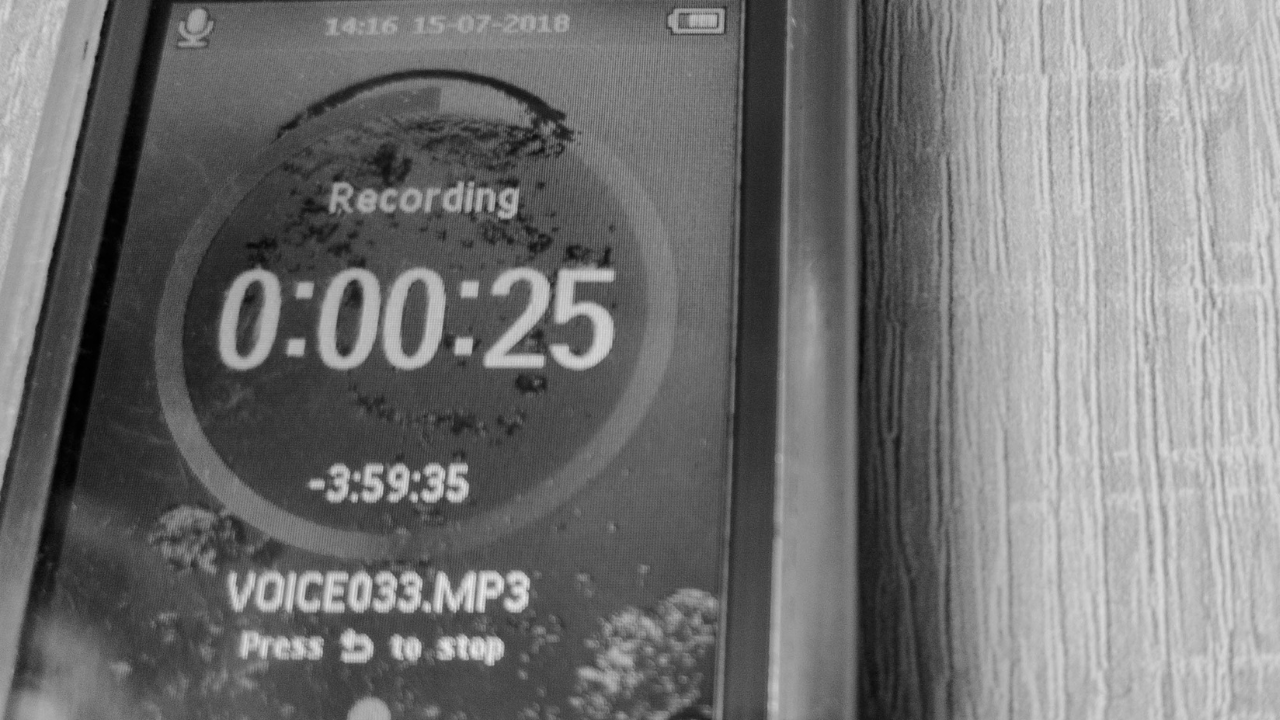
Key Considerations When Choosing a Voice Recorder App
Choosing the right voice recorder app is essential for ensuring high-quality recordings and ease of use, whether for personal, educational, or professional purposes. Here are the key factors to consider in making your selection:
- Platform Compatibility
- Recording Quality
- Editing and Transcription Features
- Ease of Use
- Sharing Capabilities
- Price
- Special Features
Platform Compatibility
The first step is to make sure the voice recorder app is compatible with your device’s operating system, whether it’s iOS, Android, or another platform. This ensures seamless operation and access to all features.
Recording Quality
High-quality audio recording is a must, particularly for professional use such as podcasts, interviews, or music. Look for apps that offer clear, crisp sound and have settings to adjust recording quality as needed.
Editing and Transcription Features
If you need to edit your recordings or transcribe them into text, select an app with built-in editing tools and transcription services. This can save time and streamline your workflow, especially if you handle a lot of audio content.
Ease of Use
An app with a user-friendly interface makes recording, saving, and retrieving audio files more efficient. Features like one-tap recording and straightforward navigation can significantly enhance the user experience.
Sharing Capabilities
Depending on your needs, the ability to share recordings easily can be crucial. Look for apps that offer seamless integration with various platforms, including social media, email, and cloud services, for easy sharing and backup.
Price
While many voice recorder apps are available for free, they might offer limited features. Paid apps or those with in-app purchases often provide more advanced features. Assess whether the additional cost aligns with the benefits you’ll receive.
Special Features
Unique features can be a major selling point. For instance, retroactive recording (recording starts before you hit the record button) can be invaluable for capturing spontaneous moments. Integration with other apps, like note-taking platforms, adds convenience and functionality.
By considering these aspects, you can choose a voice recorder app that best fits your requirements, ensuring that your recordings are high quality, easy to manage, and accessible when you need them.
Photo via Shutterstock
This article, “Best 20 Voice Recorder Apps for Small Business” was first published on Small Business Trends
