Search Featured Websites:
Feature your business, services, products, events & news. Submit Website.
Breaking Top Featured Content:
Feature your business, services, products, events & news. Submit Website.
Breaking Top Featured Content:
How to use Google Photos to backup your iPhone
There’s a good chance you are already backing up your photos and video from your iPhone through iCloud, Google Photos, or another service and that’s great, but I’m also sure you probably have a parent or sibling that isn’t, especially if they’ve already filled up their free allotted iCloud storage. It’s easy with Google Photos to get free protection from losing all your photos if your phone gets lost, stolen, or broken.
How to install Google Photos
1. Go to the app store and download Google Photos. Once that’s finished, go ahead and open it.
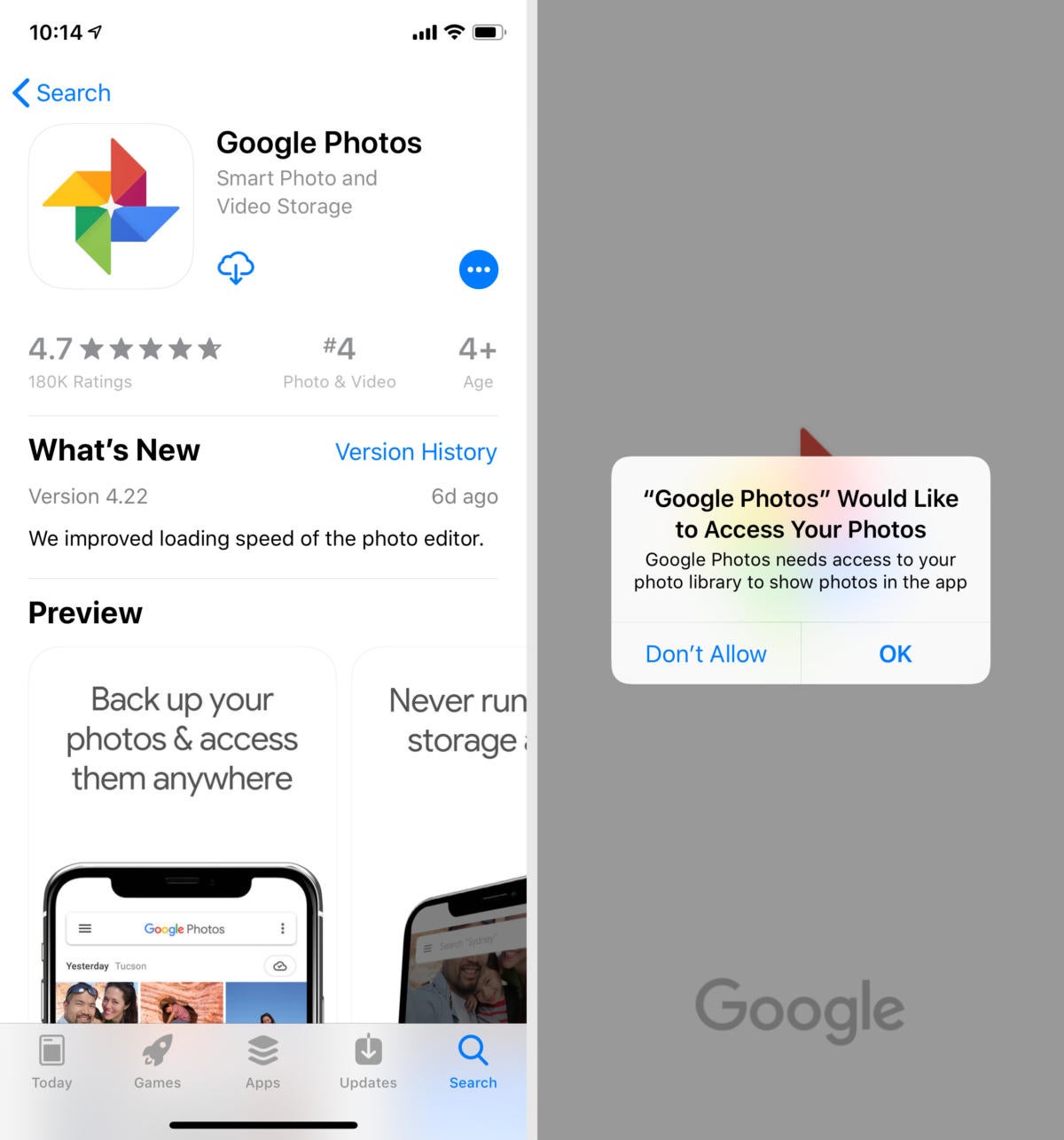 Google
Google2. You’ll need to allow Google Photos to access all your Photos.
